### Higher the resolution, the better the picture
Resolution is the no. of pixels per unit area.
Horizontally x vertically = No. of Pixels
How the picture is painted on the monitor:
- i = interlaced - first odd lines painted then even lines
- p = progressive - lines painted in sequence
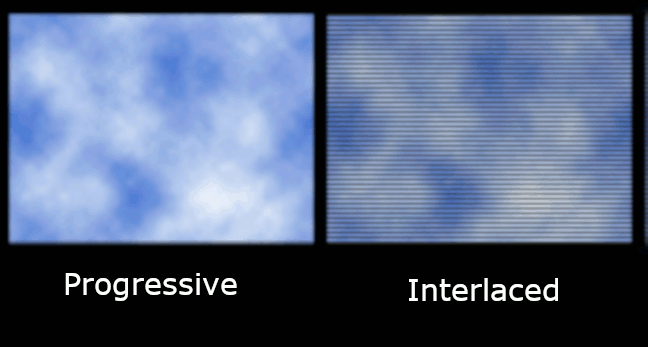
- **720p** = 1280 x 720 - HD or "HD Ready" resolution
- **1080p** = 1920 x 1080 - FHD or "Full HD" resolution
- **1440p** = 2560 x 1440 - QHD or Quad HD resolution
- 1440p is four times the resolution of 720p HD or "HD ready."
- many premium smartphones feature a so-called 2960x1440 Quad HD+ resolution, which still fits into 1440p.
- **4K or 2160p** = 3840 x 2160 - **4K**, UHD or Ultra HD resolution.
- 2160p is called 4K because the width is close to 4000 pixels. In other words, it offers **four** times the pixels of 1080p FHD or "Full HD."
- **8K or 4320p** = 7680 x 4320 - is known as 8K and it offers 16 times more pixels than the regular 1080p FHD or "Full HD" resolution. For now, you see 8K only on expensive TVs from Samsung and LG. However, you can test whether your computer can render such a large amount of data using this 8K video sample:
### Aspect ratio
- picture width vs height
### Refresh Rate
**Refresh rates: bigger is better**
### Response Times
Shorter is better
### Panel Tech
**Panel tech: For image quality, TN < IPS < VA**
twisted nematic (TN), vertical alignment (VA) and in-plane switching (IPS)
![[Screenshot 2021-07-17 at 13.11.16.png]]